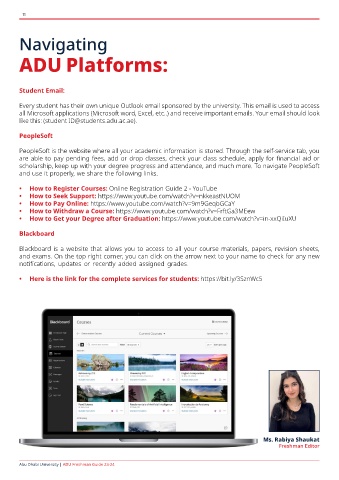Page 11 - Freshmen Welcome Newsletter
P. 11
11
Navigating
ADU Platforms:
Student Email:
Every student has their own unique Outlook email sponsored by the university. This email is used to access
all Microsoft applications (Microsoft word, Excel, etc..) and receive important emails. Your email should look
like this: (student ID@students.adu.ac.ae).
PeopleSoft
PeopleSoft is the website where all your academic information is stored. Through the self-service tab, you
are able to pay pending fees, add or drop classes, check your class schedule, apply for financial aid or
scholarship, keep up with your degree progress and attendance, and much more. To navigate PeopleSoft
and use it properly, we share the following links.
• How to Register Courses: Online Registration Guide 2 - YouTube
• How to Seek Support: https://www.youtube.com/watch?v=nkkeastNUOM
• How to Pay Online: https://www.youtube.com/watch?v=9m9GeqbGCaY
• How to Withdraw a Course: https://www.youtube.com/watch?v=FrftGa3MEew
• How to Get your Degree after Graduation: https://www.youtube.com/watch?v=in-xxQiIuXU
Blackboard
Blackboard is a website that allows you to access to all your course materials, papers, revision sheets,
and exams. On the top right corner, you can click on the arrow next to your name to check for any new
notifications, updates or recently added assigned grades.
• Here is the link for the complete services for students: https://bit.ly/3SznWc5
Ms. Rabiya Shaukat
Freshman Editor
Abu Dhabi University | ADU Freshman Guide 23-24