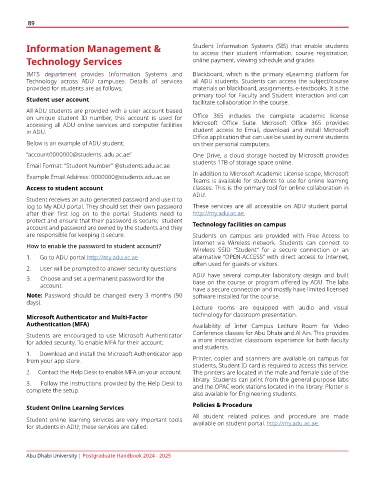Page 89 - Postgraduate Handbook 2024-25
P. 89
89
Information Management & Student Information Systems (SIS) that enable students
to access their student information, course registration,
Technology Services online payment, viewing schedule and grades.
IMTS department provides Information Systems and Blackboard, which is the primary eLearning platform for
Technology across ADU campuses. Details of services all ADU students. Students can access the subject/course
provided for students are as follows; materials on blackboard, assignments, e-textbooks. It is the
primary tool for Faculty and Student interaction and can
Student user account facilitate collaboration in the course.
All ADU students are provided with a user account based
on unique student ID number, this account is used for Office 365 includes the complete academic license
accessing all ADU online services and computer facilities Microsoft Office Suite. Microsoft Office 365 provides
in ADU. student access to Email, download and install Microsoft
Office application that can use be used by current students
Below is an example of ADU student: on their personal computers.
“account0000000@students. adu.ac.ae” One Drive, a cloud storage hosted by Microsoft provides
Email Format: “Student Number” @students.adu.ac.ae students 1TB of storage space online.
In addition to Microsoft Academic License scope, Microsoft
Example Email Address: 0000000@students.adu.ac.ae
Teams is available for students to use for online learning
Access to student account classes. This is the primary tool for online collaboration in
ADU.
Student receives an auto generated password and use it to
log to My ADU portal. They should set their own password These services are all accessible on ADU student portal.
after their first log on to the portal. Students need to http://my.adu.ac.ae.
protect and ensure that their password is secure; student Technology facilities on campus
account and password are owned by the students and they
are responsible for keeping it secure. Students on campus are provided with Free Access to
How to enable the password to student account? Internet via Wireless network. Students can connect to
Wireless SSID “Student” for a secure connection or an
1. Go to ADU portal http://my.adu.ac.ae alternative “OPEN-ACCESS” with direct access to Internet,
often used for guests or visitors.
2. User will be prompted to answer security questions
3. Choose and set a permanent password for the ADU have several computer laboratory design and built
account. base on the course or program offered by ADU. The labs
Note: Password should be changed every 3 months (90 have a secure connection and mostly have limited licensed
software installed for the course.
days).
Lecture rooms are equipped with audio and visual
Microsoft Authenticator and Multi-Factor technology for classroom presentation.
Authentication (MFA) Availability of Inter Campus Lecture Room for Video
Students are encouraged to use Microsoft Authenticator Conference classes for Abu Dhabi and Al Ain. This provides
for added security. To enable MFA for their account: a more interactive classroom experience for both faculty
and students.
1. Download and install the Microsoft Authenticator app
from your app store. Printer, copier and scanners are available on campus for
students, Student ID card is required to access this service.
2. Contact the Help Desk to enable MFA on your account. The printers are located in the male and female side of the
library. Students can print from the general purpose labs
3. Follow the instructions provided by the Help Desk to and the OPAC work stations located in the library. Plotter is
complete the setup.
also available for Engineering students.
Student Online Learning Services Policies & Procedure
Student online learning services are very important tools All student related polices and procedure are made
available on student portal. http://my.adu.ac.ae.
for students in ADU; these services are called:
Abu Dhabi University | Postgraduate Handbook 2024 - 2025